Lightning Lane replaced Genie+ on July 24, 2024. Find out how to use Lightning Lane here.
Looking for an easy to follow expert Genie+ Step by step strategy? Look no further!
We just spent some time at Disney World and have mastered the art of Genie+ and we’re SO excited to share it with you today.
Let’s get to it!
Genie Plus Strategies – How to use Genie+
If you are completely unfamiliar with Genie+ head here to get a basics rundown. You need to be familiar with the basic terminology in order to understand how to use it.
Step 1 – Connect Payment Method To Disney Account
Make sure you have a credit card attached to your Walt Disney World account (If you already have a credit card attached, go to step 2). To do this go to your My Disney Experience app. Click on the 3 bars on the lower right of the screen.
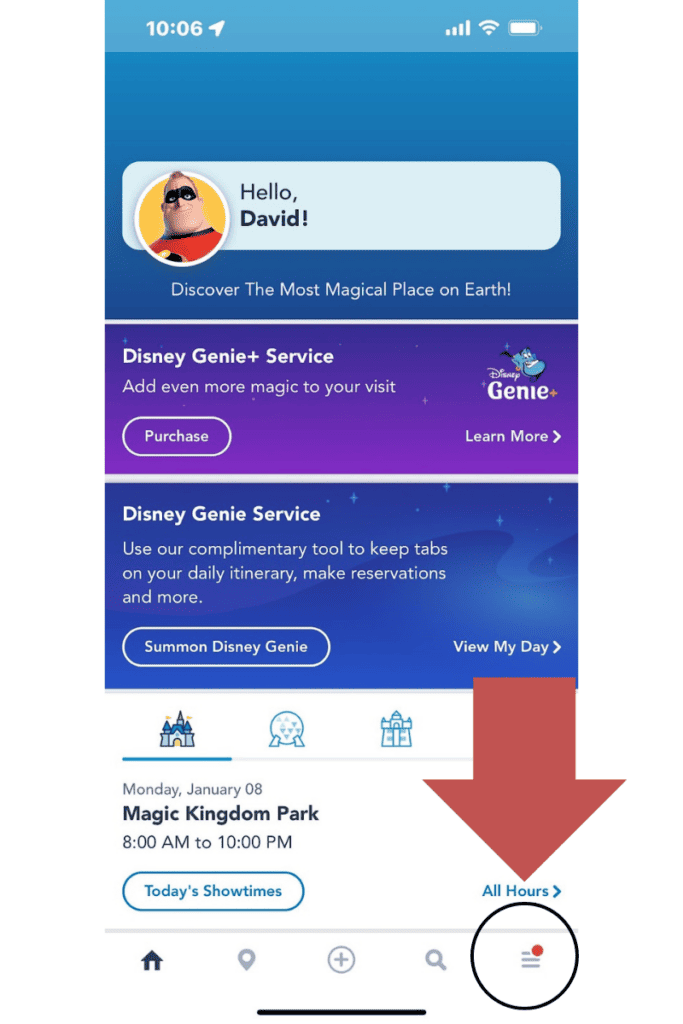
- On the next screen, scroll all the way down to My Profile and click on it.
- When this screen opens, you will see Payment Method. Click on it.
- On this page you can add your credit card.
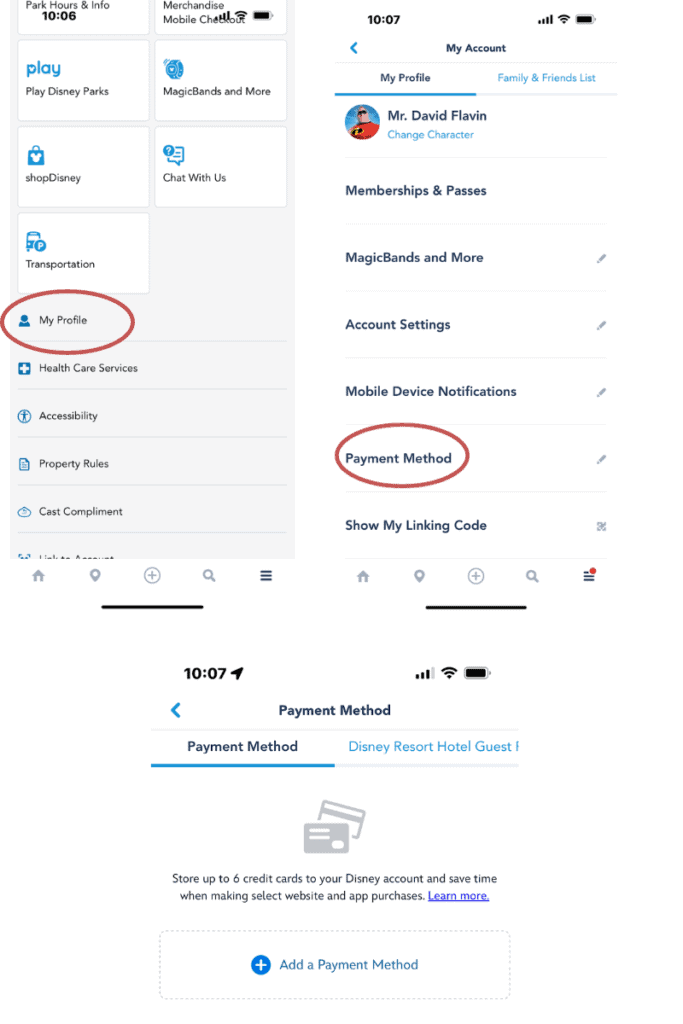
Step 2: Purchase Genie Plus
You will not be able to purchase your Genie+ until 12:00am on the day you are going to the parks. You do not have to set an alarm for midnight! You can – and should – purchase it anytime before 7:00am. If you are getting to the parks for rope drop, there is a good chance you will be up early anyway so just purchase it as soon as you get up.
This is how you purchase Genie+.
- Open the My Disney Experience app and click on the 3 lines on the bottom right of the screen.
- On this page click Tip Board at the top of the page.
- On this page, click on Genie+ Purchase for Today to Save Time Waiting in Line.
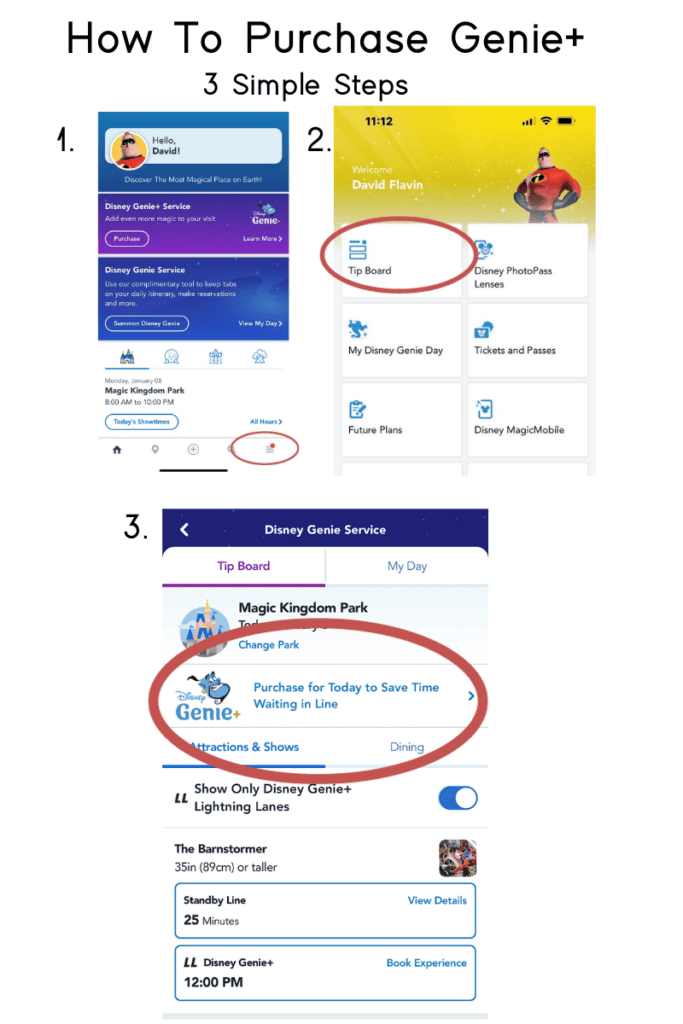
Now you are on the page where you will purchase Genie+.
Simply click on the park you are going to and push CONTINUE.
This will take you to the next page where you can click on who you want to purchase the Genie+ for and make your final purchase.
Here is a basic explanation of Genie+ straight from Disney.
Step 3 – Choose Your First Attraction
It is important that you do this step BEFORE 7:00am. In fact, you can do this step anytime. This step plays into your strategy on how you are planing out your day at the park.
Genie has you go through a bunch of attractions and character meets and asks you to tell it everything you want to do. Don’t do this! Only click on one attraction you would like to do first thing of the day using Genie+.
This attraction should be the most popular attraction that is most important to you. Genie+ will “sell out” for the popular attractions as the day goes on, so don’t wait until 5:00 to try to get a lightning lane for Jungle Cruise or Space Mountain.
To get to Genie+ and choose your main attraction:
First, click on the 3 bars on the home screen again.
Next, click on My Disney Genie Day.
Click on “Get Started Now” and remember to only click on the one attraction you want first thing in the morning from Genie+. (confirm that the top is showing My Day and not Tip Board)
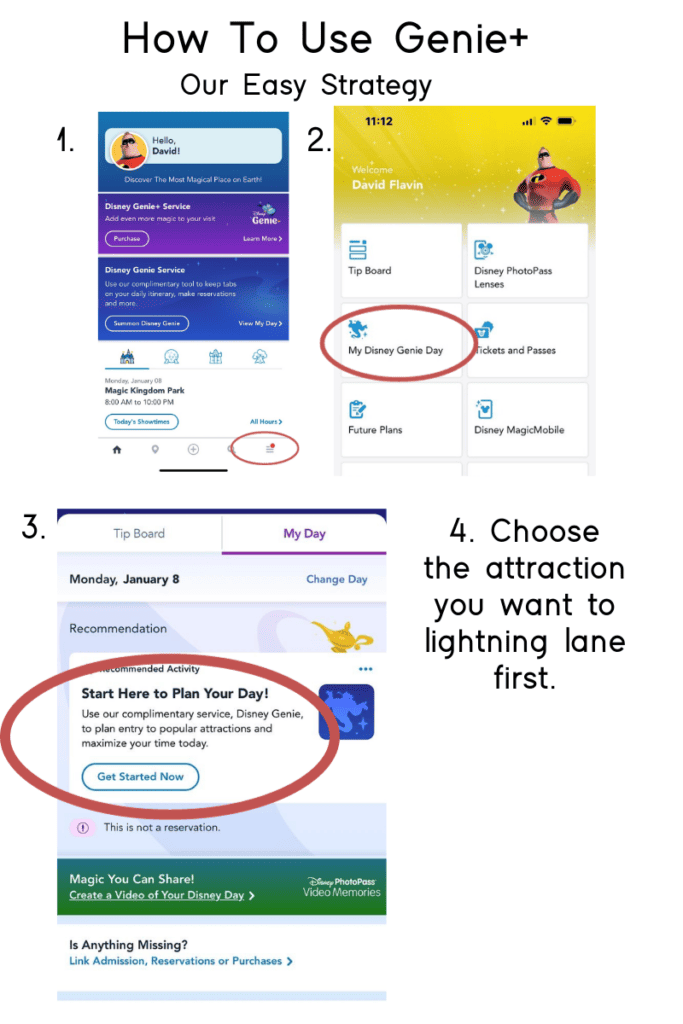
Step 4 – Get The Time You Want For Your Chosen Attraction
Now we are at the crucial part! You have purchased Genie+. You have loaded up the main attraction you want to visit first. Now the goal is to get the best time you can for it. So, first we need to load up Genie+.
- Click on the 3 lines on the main page.
- Then click on Tip Board
- Now you are at Genie+ with your main attraction showing.
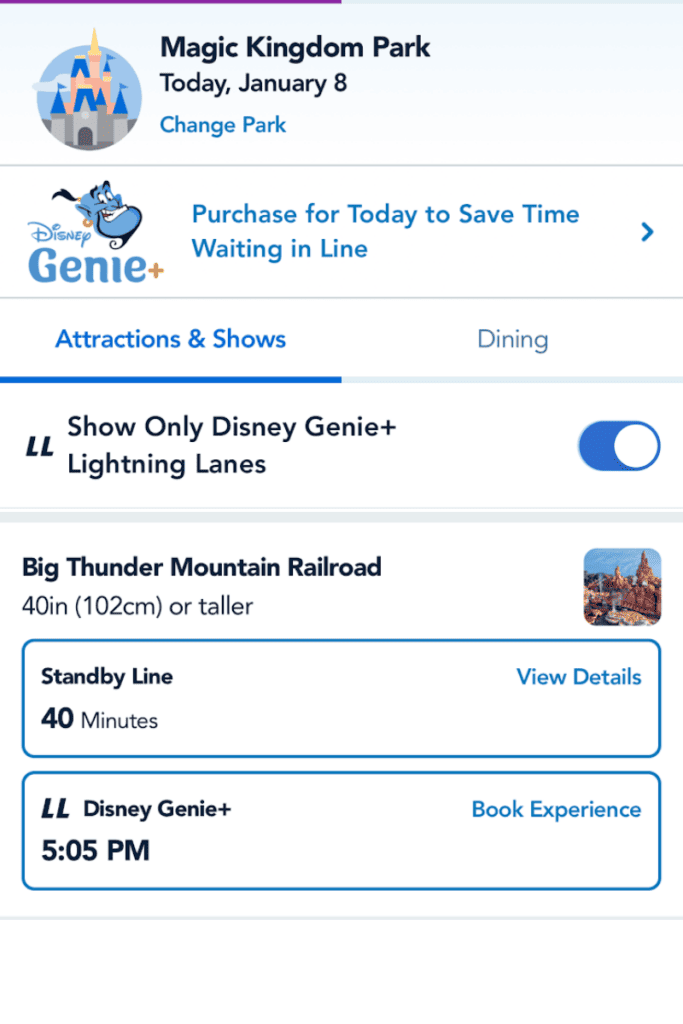
A few minutes before 7:00am on the day you are going to the park, you should be at this page. Now, start refreshing this page until the clock strikes 7:00am! When it does, you will see a time for your first attraction. If you like the time, immediately click on “Book Experience” and confirm it. You are ready to go!
If you don’t get a time you like, click on “book experience” anyway. When you go back to the Tip Board you will see it says “Booked from (time) to (time)” in green print. Next to the time you will see 3 little dots. Click on the dots and you will see “Modify Plans”. Click on this and refresh your screen and keep refreshing your screen until you get a time you really like!
You need to be patient and keep refreshing. As soon as a great time shows up, don’t delay, click on it and confirm it!

Practical Tips:
-Try to get a time as early in the day as possible
-If you are rope dropping, make sure you choose lighting lane times for after the 2-3 attractions you hope to accomplish during rope drop.
-Book the most popular attractions earlier in the day, even if you have to pick times that are later than you prefer. Popular attractions will have very long lines and you will not want to waste your time standing in line.
Step 5 – Repeat throughout the day
You can choose new lightning lanes every two hours or after you ride your most recent attraction, whatever comes first. We recommend setting an alarm on your phone or watch to remind you to book a new attraction every 2 hours.
For the rest of the day, you will go back into Genie, click on 2 or 3 of the next attractions you want to lightning lane and do the same thing you did for the first attraction. Refresh and refresh some more until one of the attractions gets you a great time and immediately book it. Remember to let your eyes scan the 2 or 3 attractions you have selected.

Does this method really work? Yes! We just got back from visiting Magic Kingdom on an extremely busy day over the holidays and we were able to get on 6 very difficult attractions for a party of 7. If your day is a normal to low crowd day, that number can go way up!
Genie+ Drawbacks
I have found the biggest problem with doing this method is the amount of time you are on your phone during the day. Be prepared for this. It can be frustrating but I think of myself as the tour guide for the group and it’s part of my job. Good luck!
You will want to have a portable charger with you. In addition to the Disney app, here are 6 additional apps you may want to put on your phone before your trip!
